HiveMQ Edge 2023.7 is Released
What’s new in HiveMQ Edge 2023.7
HiveMQ Edge is a gateway that utilizes an edge-optimized MQTT broker to connect multiple endpoints and streamline your operations seamlessly. By standardizing edge data and providing support for a diverse array of IT/OT connections, this software offers a scalable and flexible solution for directing data into your core infrastructure.
HiveMQ consistently incorporates user feedback to enhance their product and introduce new features.
Discover the latest release updates below.
Event Logs
Protocol adapters and bridge connections synergistically combine to power a robust application. In the latest 2023.7 release, we're thrilled to introduce the new Event Logs feature, providing valuable insights into the seamless operation of these essential components.
How it works
A new item Event Logs has been added to the main menu. This new feature will allow users to view the events for all protocol adapters and bridge connections in a single view within the HiveMQ web app. The events are arranged in descending order of timestamp, with a color-coded system to quickly identify entries that require attention, such as warnings or errors. Additionally, some events provide helpful details, such as the first sample events that show the first MQTT payload read from a protocol adapter. With filters available, users can easily look for specific information, such as a particular protocol adapter or severity, making it easier to find and address issues.
How it helps
Managing multiple protocol adapters and bridge connections can be complex. The Event Log feature centrally gathers all events that happen and is the place to validate a functioning system and to debug failing components.
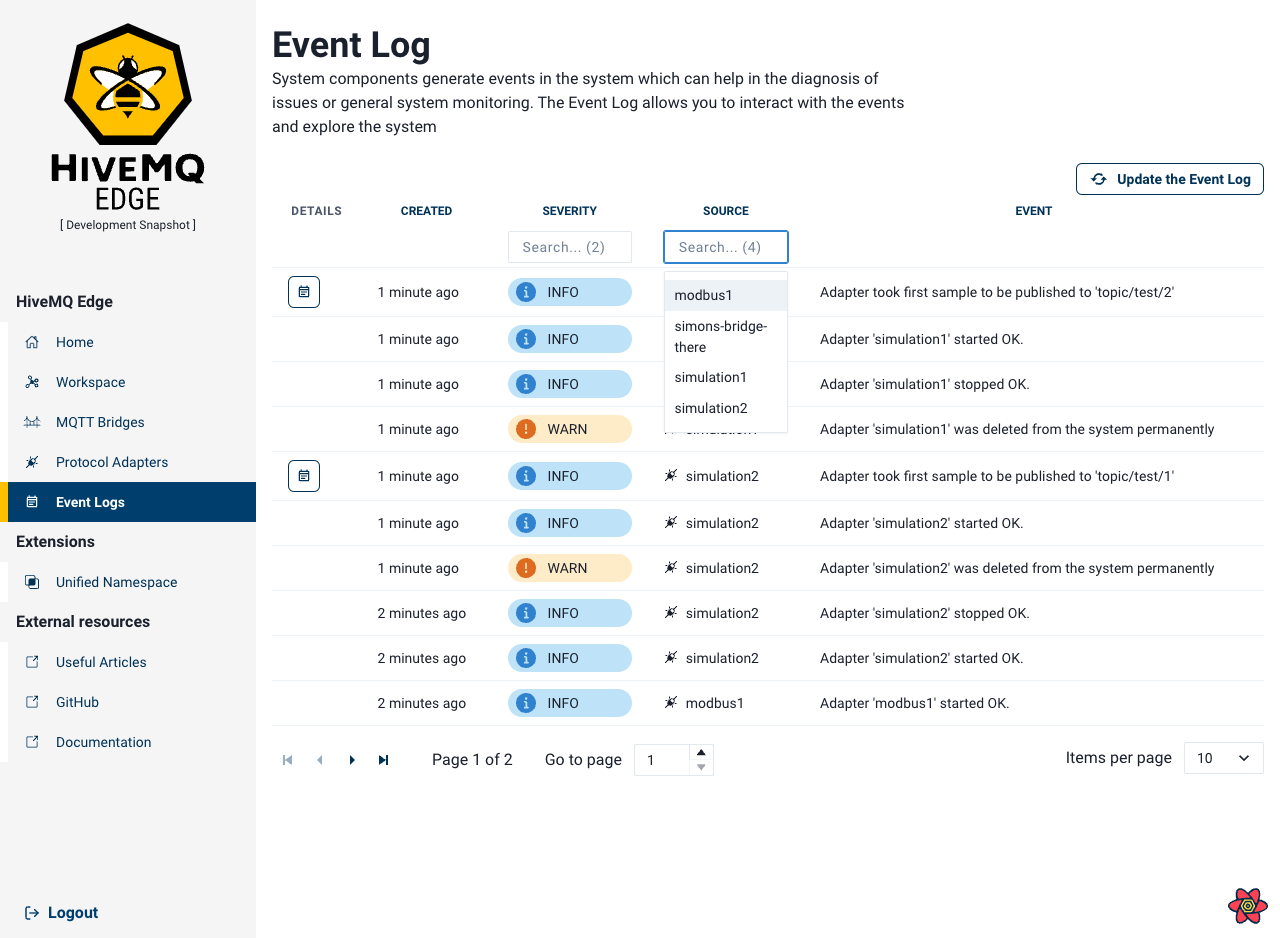
Additional Features and Improvements
- Polling adapter abstraction by @simon622 in #133
- Transitions should return a response indicating status by @simon622 in #134
- Start, stop or restart bridges and adapters by @vanch3d in #135
- Change the text and colour of the stateless status badge by @vanch3d in #136
- Ensure running and reset on start by @simon622 in #137
- Polling adapter instrumentation by @simon622 in #147
- change icon for bridge and adapter navigation menu by @vanch3d in #149
- Adapter validation framework changes by @simon622 in #153
- Custom editing field for topics in the adapter form by @vanch3d in #146
- Custom editing field for topics in the Bridge form by @vanch3d in #152
- Add local and remote subscription varients and add excludes to local by @simon622 in #151
- fix status rendering on links in workspace by @vanch3d in #154
- Event API and UX by @simon622 in #156
- PLC4X Version Increment by @simon622 in #172
- add reusable workflow by @h2xd in #171
- Check bridge existence before opening editor by @vanch3d in #175
- Add manual reload to the event log by @vanch3d in #177
- fix navigation to active adapter's table by @vanch3d in #176
- Add optional filtering to the paginated tables by @vanch3d in #174
- adds first sample event for opc ua by @schaebo in #178
- OPC - UA Background connection monitoring by @simon622 in #173
- Refactor filters to utilise Selct component by @vanch3d in #179
- Fix target for the dropdown menu by @vanch3d in #180
- Flaky: Fix all tests in OpcUaProtocolAdapterAuthTest. by @A-Imal in #182
You can find more information about and download the release on the GitHub release page.
Get Started Today
Get started by running
docker run --name hivemq-edge -d -p 1883:1883 -p 8080:8080 hivemq/hivemq-edge
or clone our repository
git clone git@github.com:hivemq/hivemq-edge.git
HiveMQ Team
The HiveMQ team loves writing about MQTT, Sparkplug, Industrial IoT, protocols, how to deploy our platform, and more. We focus on industries ranging from energy, to transportation and logistics, to automotive manufacturing. Our experts are here to help, contact us with any questions.
