HiveMQ Edge 2024.5 is Released
What’s new in HiveMQ Edge 2024.5
This update has some exciting new usability, customization, and functional updates. Here are the highlights:
- This release includes a new Protocol Adapter SDK that enables users to add custom-built Protocol Adapters to their HiveMQ Edge deployments.
- This release also includes a new batch subscription feature. It allows you to map multiple OT data points to MQTT using a file upload.
- With the previous 2024.4 release, we added new Data Hub features that allow you to create behavior policies using powerful tools. We also have a walk-through tutorial video for you now.
Protocol Adapter SDK
How it works
The new Protocol Adapter SDK allows you to build your own (custom) protocol adapters and deploy them to the modules folder inside HiveMQ Edge. This custom adapter can be utilized via the protocol adapters catalog in the Edge web application.
How it helps
The Protocol Adapter SDK provides even more flexibility regarding protocol adapters. Users can develop their custom protocol adapters to resolve very specific and custom needs and still benefit from the available features in HiveMQ Edge.
The SDK is highly valuable for our users because it ensures that HiveMQ Edge can still capture OT data for their specific use case. For instance, if they have industrial machines using a specific communication protocol and need to convert the data to MQTT, they can create a custom protocol adapter using this protocol adapter SDK. This adapter will convert the existing protocol into MQTT. Once converted, the data can be sent to the plant or HQ broker in MQTT format, allowing seamless integration with upstream data clouds or databases.
Batch Subscriptions
Our built-in Protocol Adapters now support batch subscription mapping (i.e., via uploading a CSV or XLSX file). This allows you to map multiple OT data points to MQTT subscriptions using a single file, which can be uploaded as part of the adapter configuration process in HiveMQ Edge.
For example, let's consider the OPC UA protocol adapter. To create a subscription, you'll need an OPC UA Node and an MQTT topic for the destination. The table below shows a set of mappings from an OPC UA node to an MQTT topic.
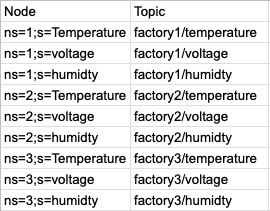
The table has been exported as an XSLX file and needs to be imported into an existing OPC UA protocol adapter. Therefore, the OPC UA protocol adapter should be created first, and then the file can be uploaded to create multiple subscriptions simultaneously, as shown in the screenshot below.
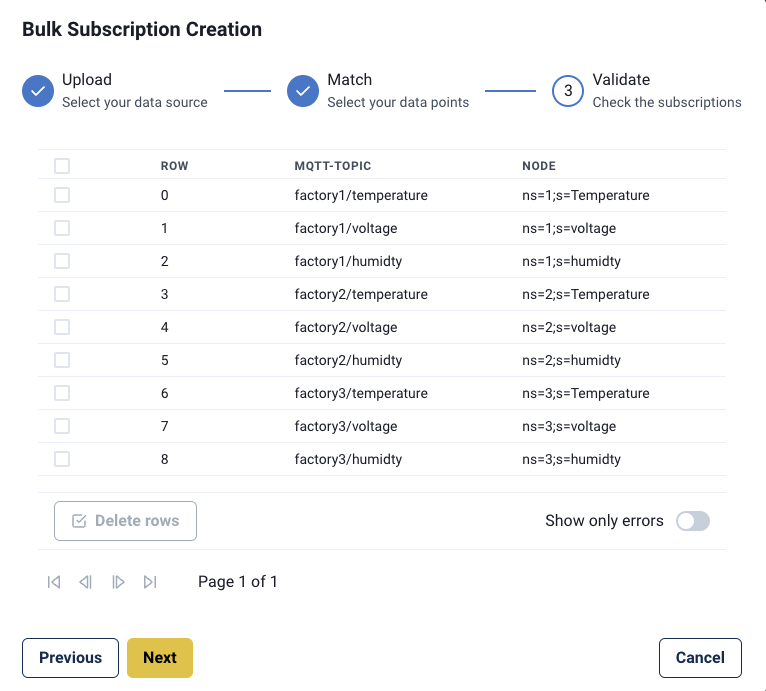
After uploading the file, users can select how columns are matched to the input fields of a protocol adapter and eventually import all subscriptions.
Additional Features and Improvements
- Arbitrary properties on subscriptions
- Integrate workspace and data hub
- Improve Logging in case binding port of API Server is already in use. by
- Modbus change data calculation should only publish deltas
- Fix the default cleanStart checkbox
- UX improvement in the Policy Designer
- Significant UI performance score
- Fix the UX flow in the designer toolbox by
- Fix the serialisation of multiple scripts
- Fix the icons of the table pagination toolbar
- made session present flag modifiable in connack packet
- Add node duplication and copy-and-paste support
- Prevent cycles in the Designer graphs
- Create nodes from dropping an edge from a source
- Improve Data Hub translations
- Bugfix/21545 fix modbus disconnect
- Add user-editable id to the main DataHub nodes
- fix simulation adapter not having subscription as a property
Get Started Today
Get started by running
docker run --name hivemq-edge -d -p 1883:1883 -p 8080:8080 hivemq/hivemq-edge
or clone our repository
git clone git@github.com:hivemq/hivemq-edge.git
HiveMQ Team
The HiveMQ team loves writing about MQTT, Sparkplug, Industrial IoT, protocols, how to deploy our platform, and more. We focus on industries ranging from energy, to transportation and logistics, to automotive manufacturing. Our experts are here to help, contact us with any questions.
