HiveMQ Edge 2024.8 is Released
What’s new in HiveMQ Edge 2024.8
This update adds north- and southbound data flows for OPC-UA adapters, improved workflows that make it easier to understand and manage data and connected clients in your HiveMQ Edge deployment, a new BACnet protocol adapter, and enhancements for our Modbus Adapter.
Northbound and Southbound Adapter Data Flows for OPC-UA
How it works
HiveMQ Edge now unlocks the ability to write southbound back to the OPC-UA server. Users can configure destination tags and available properties to write to based on the retrieved OPC-UA information model. Our new southbound mapping tool enables users to capture the MQTT message data schemas and map properties to the corresponding information model before publishing to ensure the correct data is delivered to OPC-UA.
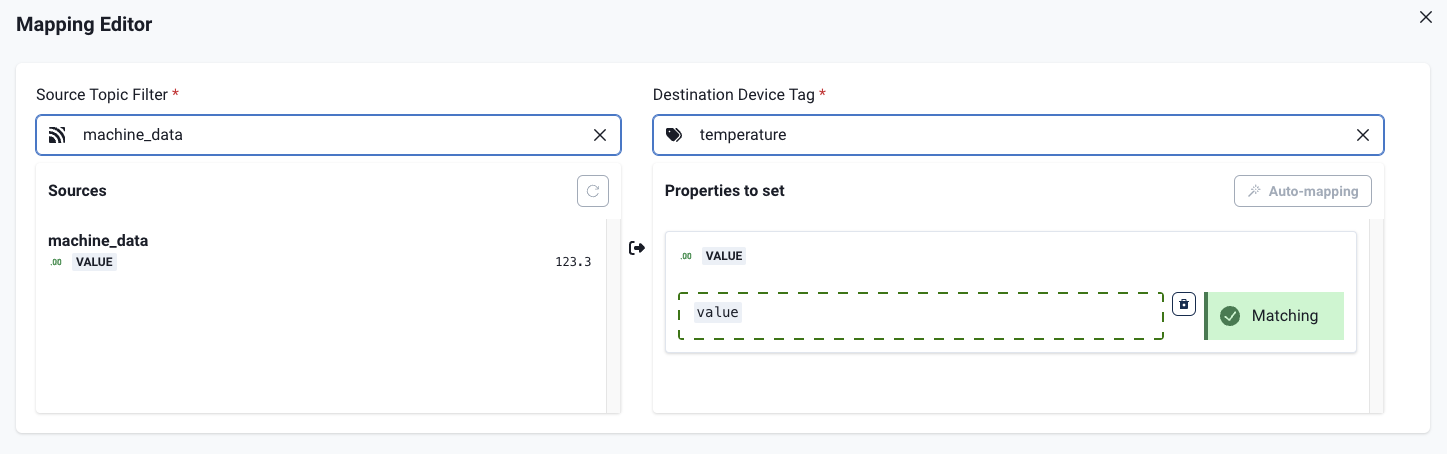
OPC-UA is our first adapter to support southbound communication. In upcoming releases, we will unlock more protocols to do the same.
HiveMQ Edge 2024.8 enables mapping MQTT topic filters to a tag, which is eventually written to a device from, e.g. the bridge, MQTT clients, or another protocol adapter. For reliable operations, we introduce data schemas for topic filters. HiveMQ continuously checks every incoming MQTT message against this schema. If the message is not valid, we re-route the data to another topic for further inspection. This ensures that only valid data points are written to a device. To simplify the process, HiveMQ Edge provides the option to infer a schema from existing MQTT traffic, as shown in the screenshot below.
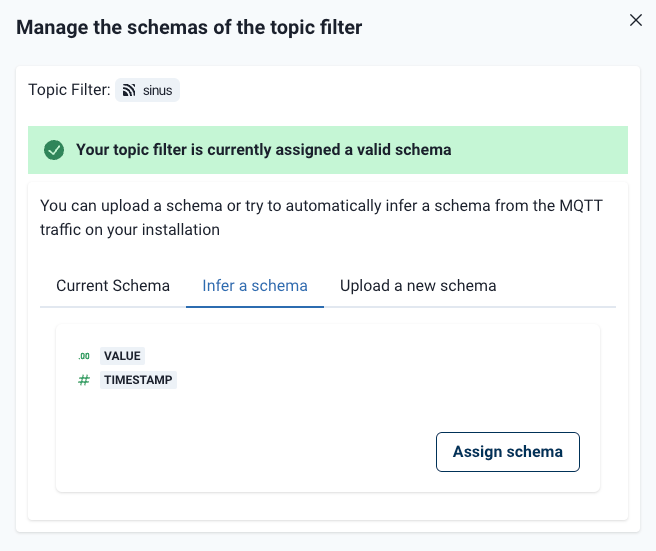
Once a schema is inferred, it can be assigned to the topic filter. You can also upload a JSON schema if you haven’t yet set up MQTT traffic.
How it helps
The ability to write back to OT clients can enable command and control use cases. For example, you can write back to an OPC-UA node a value from an MQTT message that modifies the timing of an automated process that is regularly carried out on the shop floor.
Improved Workflows
How it works
HiveMQ Edge 2024.8 introduces an improved method for mapping tags to MQTT topics. The adapter connections are now separated from the tag definition in the configuration to make it easier to understand and manage data and connected clients in your HiveMQ Edge deployment.
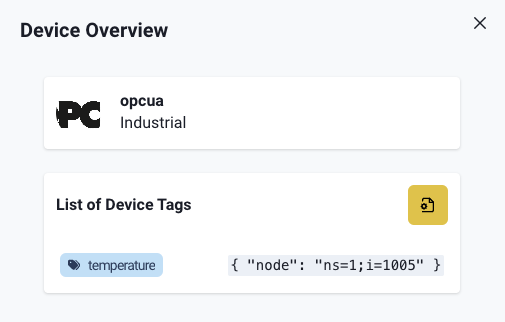
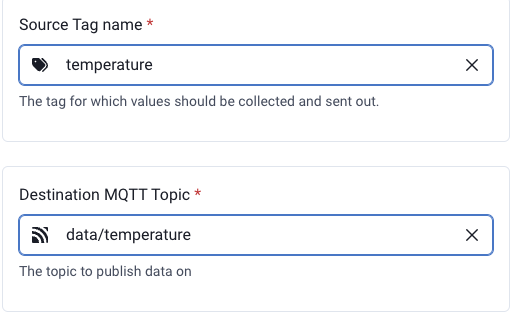
How it helps
In scenarios where multiple users are responsible for configuring HiveMQ Edge deployments, the relevant roles can now easily carry out their tasks without needing to know the OT client address, tag/sensor address, and the northbound destination topic (all three were required in previous versions of HiveMQ Edge to get data flowing).
If you are upgrading to HiveMQ Edge 2024.8 from the previous 2024.7 version, your configuration file will automatically update at startup. For those running earlier versions of HiveMQ Edge or using immutable configurations, please refer to our migration guide before upgrading to HiveMQ Edge 2024.8.
BACnet Protocol adapter
How it works
HiveMQ Edge now enables users to convert BACnet data to MQTT with our new protocol adapter. Users can map BACnet command attributes to MQTT topics with our new adapter and capture key information on building control systems. The BACnet adapter is release as Early -Access-Preview (EAP).
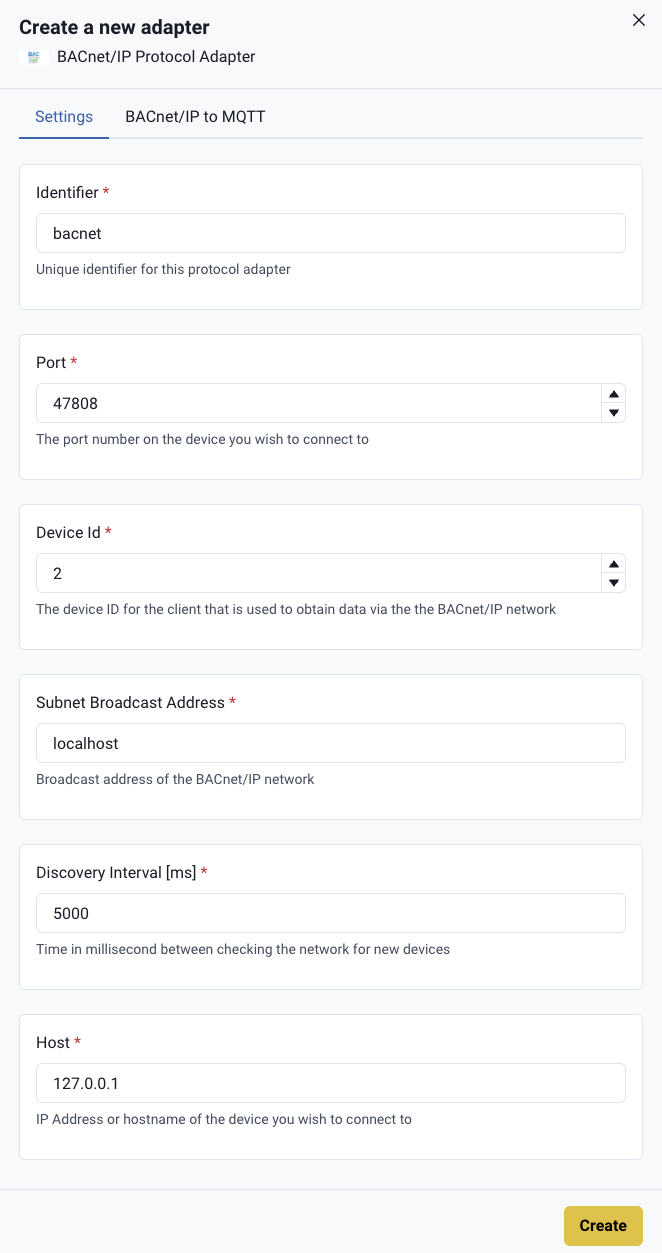
The new adapter can be accessed via the ‘Adapter Catalog’ where you will be invited to download our BACnet module and install it locally into the modules folder, which can be instantly activated and ready to use with a restart of HiveMQ Edge.
How it helps
Our new BACnet adapter unlocks the world of building automation and enables buildings and infrastructure telemetry to be converged and democratized into MQTT using HiveMQ Edge.
One use case for BACnet is in Industrial IoT where manufacturers collect HVAC data alongside other sensor data to validate if the ambient conditions are within the operating thresholds for the manufacturing processes.
Improved Modbus Adapter
How it works
Our new and improved Modbus adapter allows you to define how the data from the registers is interpreted. Additional configuration validation ensures that the adapter reads the correct amount of registers for each data type.
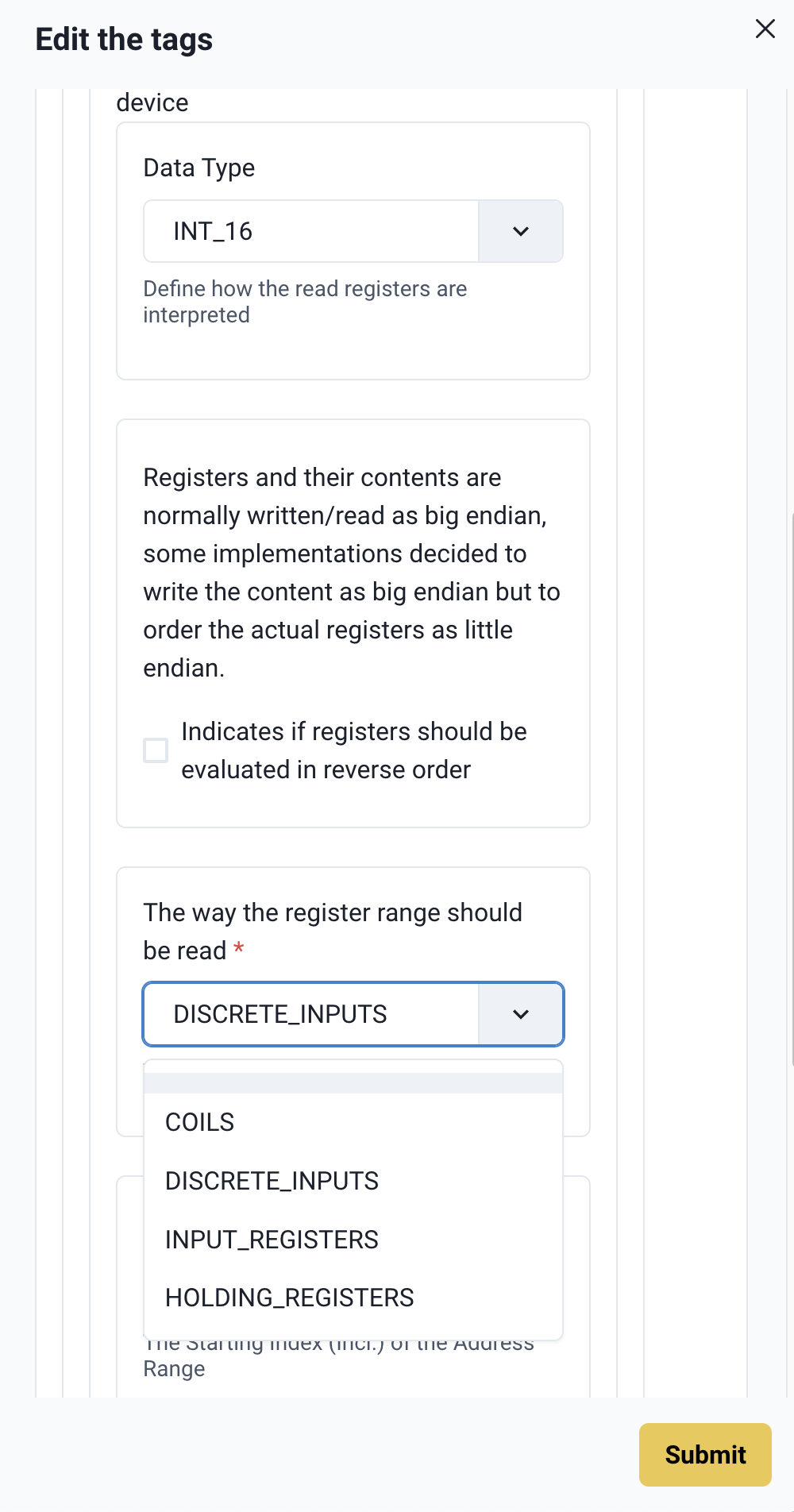
How it helps
It unlocks multi-register reads based on start and end index to publish to northbound MQTT topics and removes previous limitations.
Get Started Today
Get started by running
docker run --name hivemq-edge --pull=always -d -p 1883:1883 -p 8080:8080 hivemq/hivemq-edge
or clone our repository
git clone git@github.com:hivemq/hivemq-edge.git
HiveMQ Team
Team HiveMQ shares deep expertise in MQTT, Industrial AI, IoT data streaming, Unified Namespace (UNS), and Industrial IoT protocols. Our blogs explore real-world challenges, practical deployment guidance, and best practices for building modern, reliable, and a secure data backbone on the HiveMQ platform, along with thought leadership shaping the future of the connected world.
We’re on a mission to build the Industrial AI Platform that transforms industrial data into real-time intelligence, actionable insights, and measurable business outcomes.
Our experts are here to support your journey. Have questions? We’re happy to help. Contact us.
