HiveMQ Edge 2025.1 is Released
What’s new in HiveMQ Edge 2025.1
Our first release of the year brings some exciting additions and improvements to HiveMQ Edge. We’re proud to announce native Kubernetes deployment support via Helm V3 and a revamp of our Data Hub Policy Designer. Keep reading for more details.
Native Containerization Support with Helm
How it works
HiveMQ Edge now offers seamless deployment and centralized configuration on Kubernetes using Helm v3 and YAML files. YAML files allow for the orchestration of HiveMQ Edge deployments and their base configurations, enabling efficient management of multiple Edge instances at runtime.
Additionally, HiveMQ Edge management with Helm automatically sets the user interface of each instance to read-only mode, ensuring that configuration changes cannot be made locally through the web application.
How it helps
Management of multiple HiveMQ Edge deployments at scale is now much easier and can be managed centrally through common practices such as GitOps. This centralized management ensures that deployments are consistently orchestrated and predictable. Protocol conversion and MQTT topic management become more reproducible and eliminates the need for manual configuration or on-site adjustments to running Edge instances. This is particularly valuable for remote environments or geographically dispersed HiveMQ Edge deployments.
Data Hub Policy Designer Revamp
What's changed
We’ve given the Data Hub Policy Designer a fresh new look and made key improvements based on user feedback. The new toolbar and workflow focus on the policy itself, making validation and publishing easier than ever. Visual elements on the canvas now auto-align after a policy is published to ensure when you return to edit or view a policy you have clearer visibility over your policy components and actions, without having to move elements around the canvas to make sense of it all again.
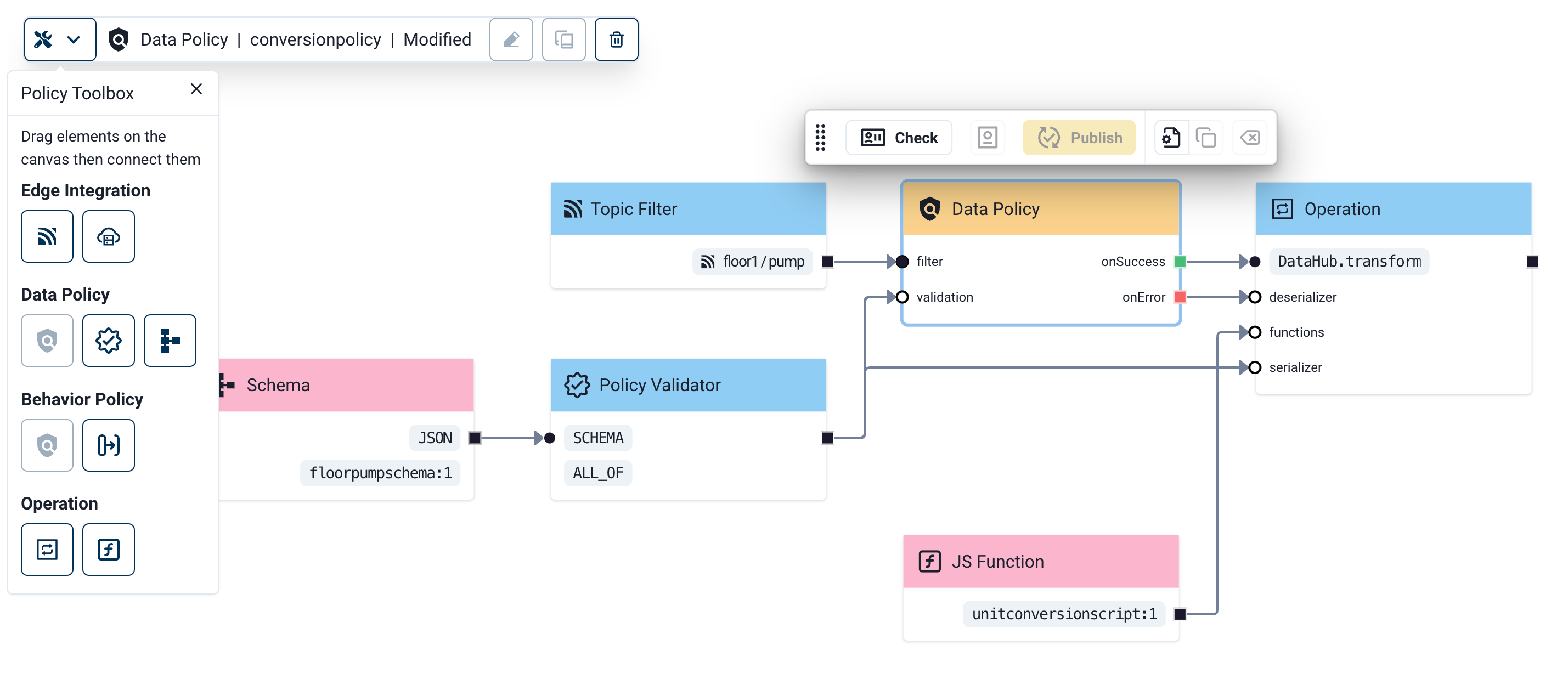
How it helps
The Data Hub Policy Designer offers an easy way to get started with HiveMQ Data Hub on Edge. Our improved designer provides visual cues and modular components to simplify policy creation and clarify expected outcomes. Once you are happy with the design of your policy, Data Hub on Edge automatically generates and publishes the scripted policy in the background.
Additional Features and Improvements
- Enhanced the protocol adapter page UI to streamline the workflow and improve usability.
- Automatic detection of manual changes to the
config.xmlfile. - Added more context actions for the protocol adapter confiuration
- Workspace shows configured tags for devices
- Improved error logging for Data Hub during startup
- Improved UI especially on the Workspace
- Improved auto-conversions from older HiveMQ Edge configuration schemes
- Fixed persistence-mode in combination with Data Hub
- OPC UA Array support for southbound communication
Get Started Today
Get started by running
docker run --name hivemq-edge --pull=always -d -p 1883:1883 -p 8080:8080 hivemq/hivemq-edge
or clone our repository
git clone git@github.com:hivemq/hivemq-edge.git
Get Started Today ... with Helm
With this release we introduce an official Helm-Chart for HiveMQ Edge.
And here is an example how you can quickly try it out locally.
Get KIND installed
Kind is an environment to run Kubernetes locally inside Docker
Simply add the repository to helm:
helm repo add hivemq https://hivemq.github.io/helm-charts && helm repo update
Then get it started using:
kind create cluster
helm install edge hivemq/hivemq-edge
That's it!
Testing with mqtt cli
Since Kind doesn't have a load balancer we need to expose the port:
kubectl port-forward hivemq-edge-0 1883:1883
Now you can subscribe and publish on Edge
mqtt pub -v -h 127.0.0.1 -p 1883 --topic=test -m=asd
mqtt sub -h 127.0.0.1 -p 1883 --topic=test
Getting your first Protocol Adapter configured
Protocol adapters are configured in the well known xml-format.
Adding a simulation-adapter is as simple as creating the following config.xml:
<protocol-adapters>
<protocol-adapter>
<adapterId>simulation</adapterId>
<protocolId>simulation</protocolId>
<config>
<simulationToMqtt>
<pollingIntervalMillis>100</pollingIntervalMillis>
<maxPollingErrorsBeforeRemoval>-1</maxPollingErrorsBeforeRemoval>
</simulationToMqtt>
</config>
<northboundMappings>
<northboundMapping>
<topic>test</topic>
<tagName>t2</tagName>
<mqttUserProperties>
<mqttUserProperty>
<name>simulation</name>
<value>2</value>
</mqttUserProperty>
</mqttUserProperties>
</northboundMapping>
</northboundMappings>
</protocol-adapter>
</protocol-adapters>
After running helm upgrade edge hivemq/hivemq-edge -f values.yaml --set-file config=config.xml you will see messages arriving on your subscribed topic.
Enable mqtts
Using mqtt with TLS requires the creation of a keystore and to add some value to your values.yaml.
We require a JKS based password protected keystore.
After creating it you need to convert it to base64.
The following commands should be used based on the OS you are using. The special form is required to prevent the addition of newline characters:
On MacOS/BSD:
base64 -i keystore.jks | tr -d '\n' > keystore.jks_b64
On Linux:
base64 -i keystore.jks -o keystore.jks_b64 -w 0
Then we add the following values to values.yaml:
mqtt:
enabled: false
mqtts:
enabled: true
create:
enabled: true
keystorePassword: <KEYSTORE_PASSWORD>
privateKeyPassword: <PRIVATE_KEY_PASSWORD>
Now run helm upgrade edge hivemq/hivemq-edge -f values.yaml --set-file mqtts.create.file=keystore.jks_b64.
After this you can do the following port forward to allow access to mqtts:
kubectl port-forward hivemq-edge-0 8883:8883
HiveMQ Team
The HiveMQ team loves writing about MQTT, Sparkplug, Industrial IoT, protocols, how to deploy our platform, and more. We focus on industries ranging from energy, to transportation and logistics, to automotive manufacturing. Our experts are here to help, contact us with any questions.
