HiveMQ Edge 2025.6 is Released
What’s new in HiveMQ Edge 2025.6
The scope for collecting data from industrial machine sources just got wider with HiveMQ Edge with the arrival of MTConnect compatibility, this latest release includes an MTConnect Protocol Adapter that can connect to MTConnect agents for CNC machinery.
How it works?
The MTConnect adapter can be configured in the same way as other adapters. The following steps will show you how to do this via the web interface.
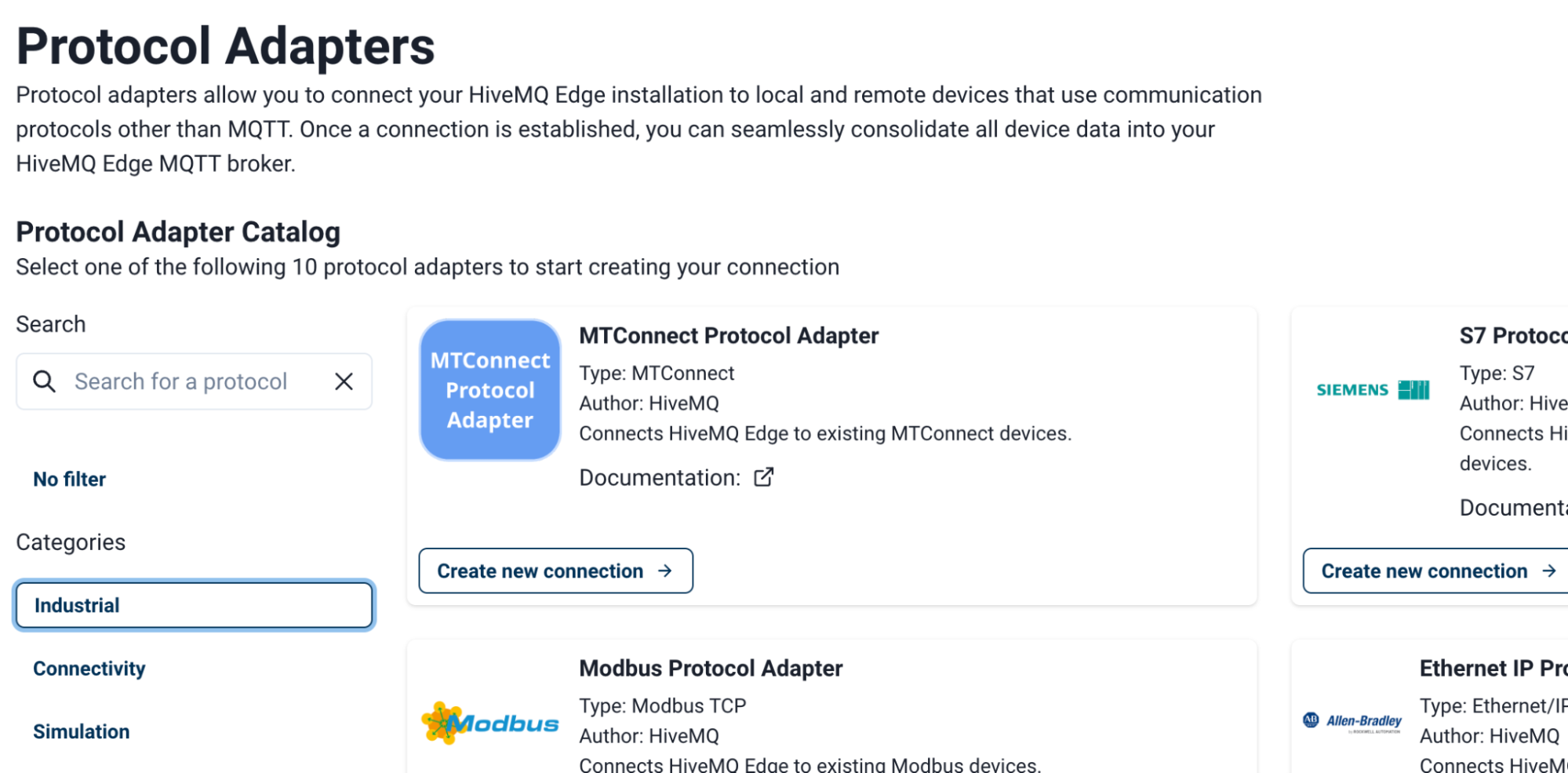
Navigate to the Protocol Adapters menu and select ‘Add a new Adapter’ in the top left corner, then search or browse for ‘MTConnect Protocol Adapter’. Then click on the ‘Create new connection’ button.
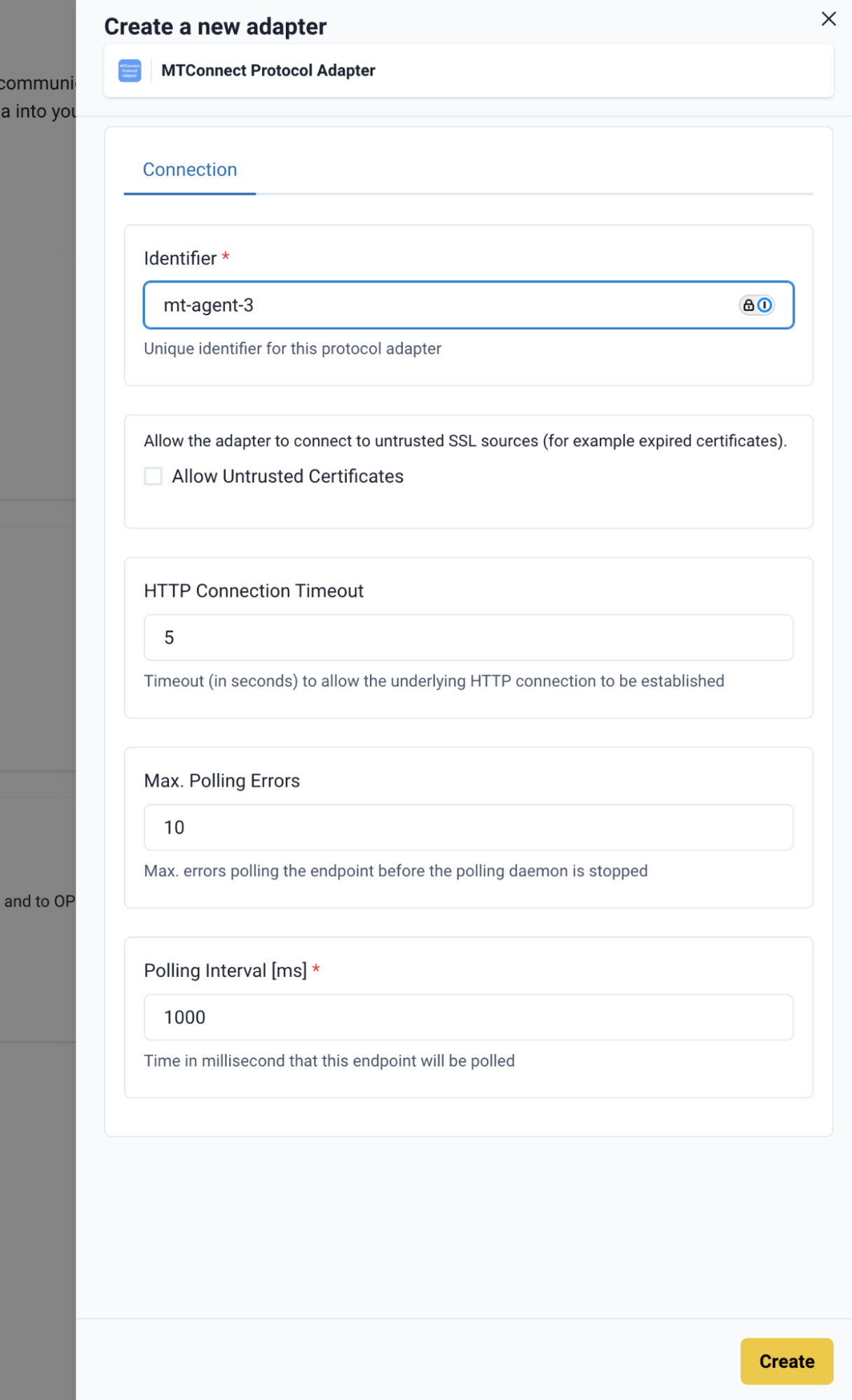
You need to configure an identifier for the connection and set any polling properties before clicking ‘Create’ in the bottom left corner.
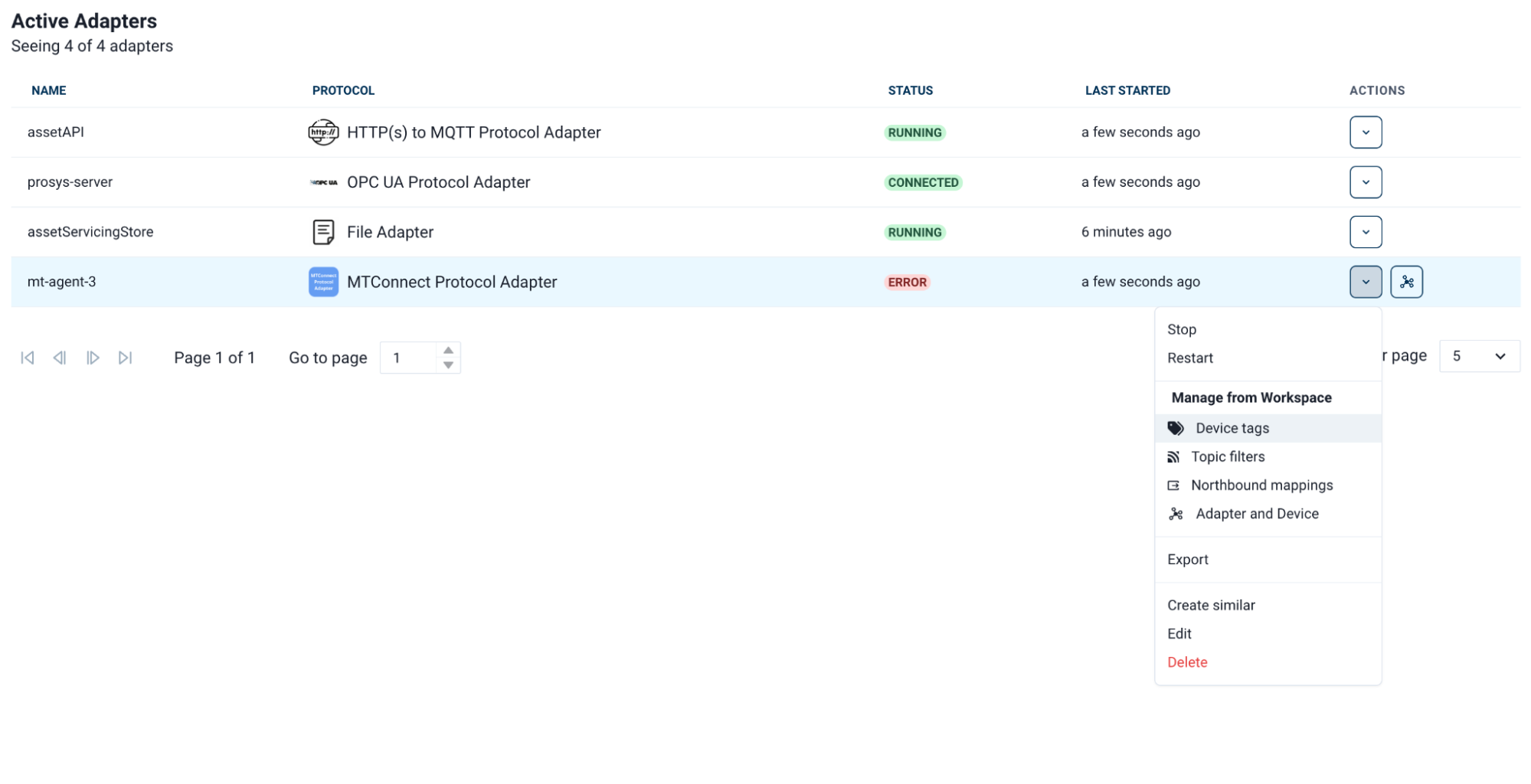
Once the adapter connection is created you need to set the relevant ‘Device tags’ which you can do via the adapters list using the drop down menu.
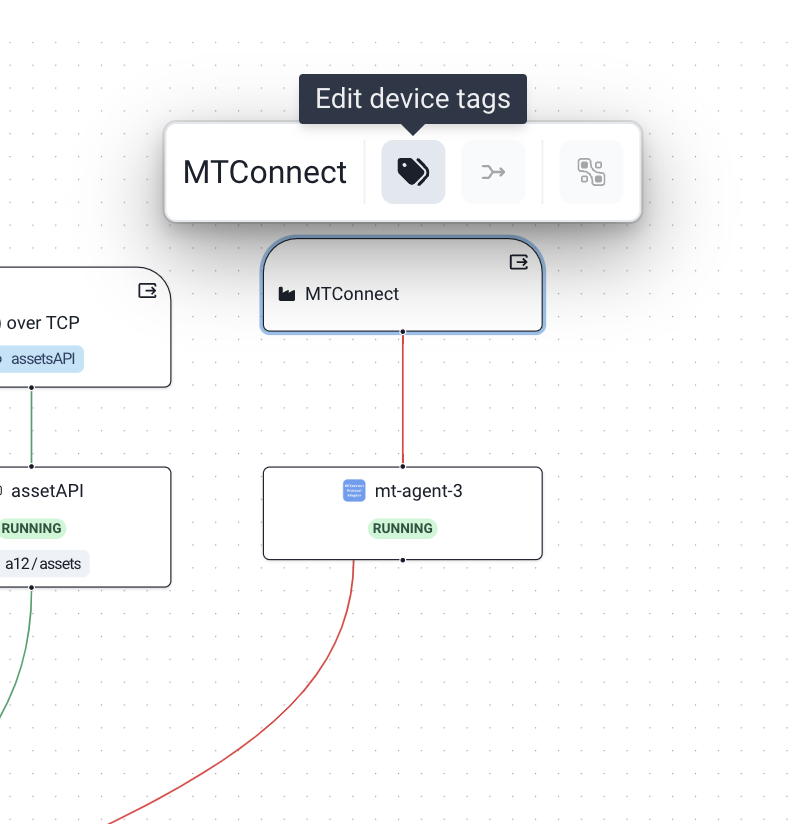
This will navigate you to the ‘Workspace’ and open the adapter connection hover menu. Click ‘Edit device tags’ to open the tags configuration options.
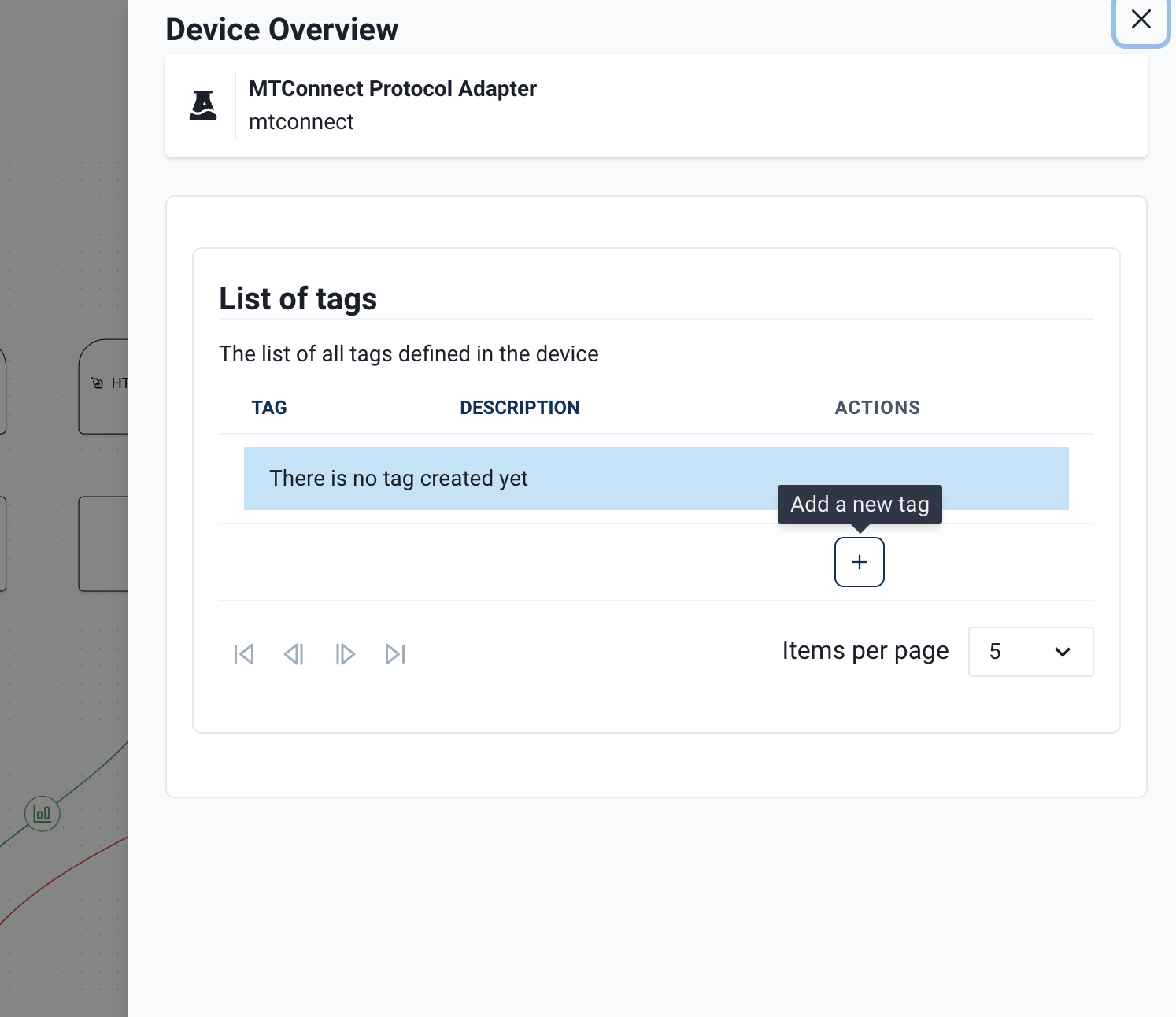
The ‘Device Overview’ menu will slide from the right of the screen. Select the + button to ‘Add a new tag’. Then in the next view select the pencil button to edit the new tag.
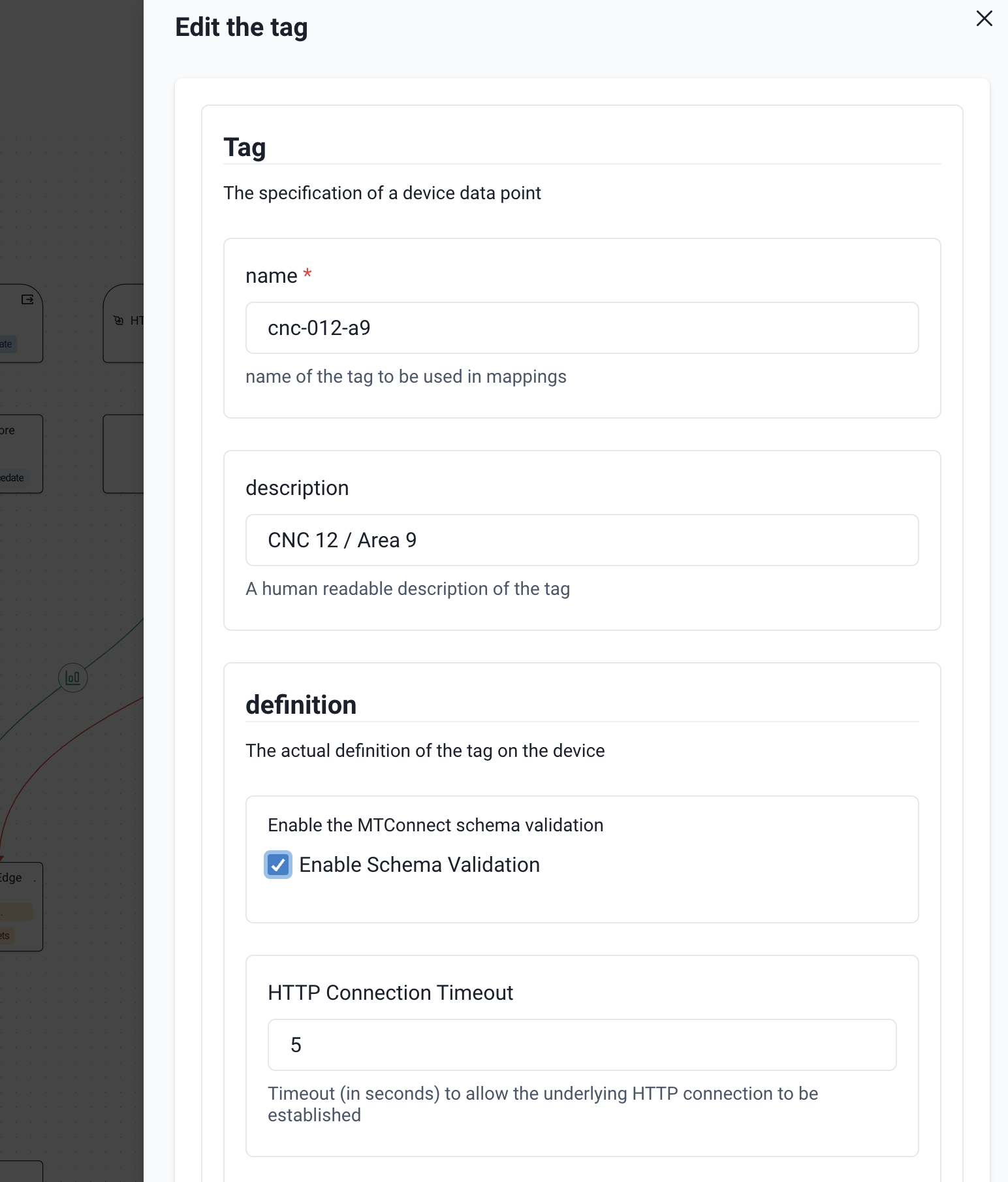
Start by setting the ‘name’ and ‘description’ fields, and check the box if you want to ‘Enable Schema Validation’.
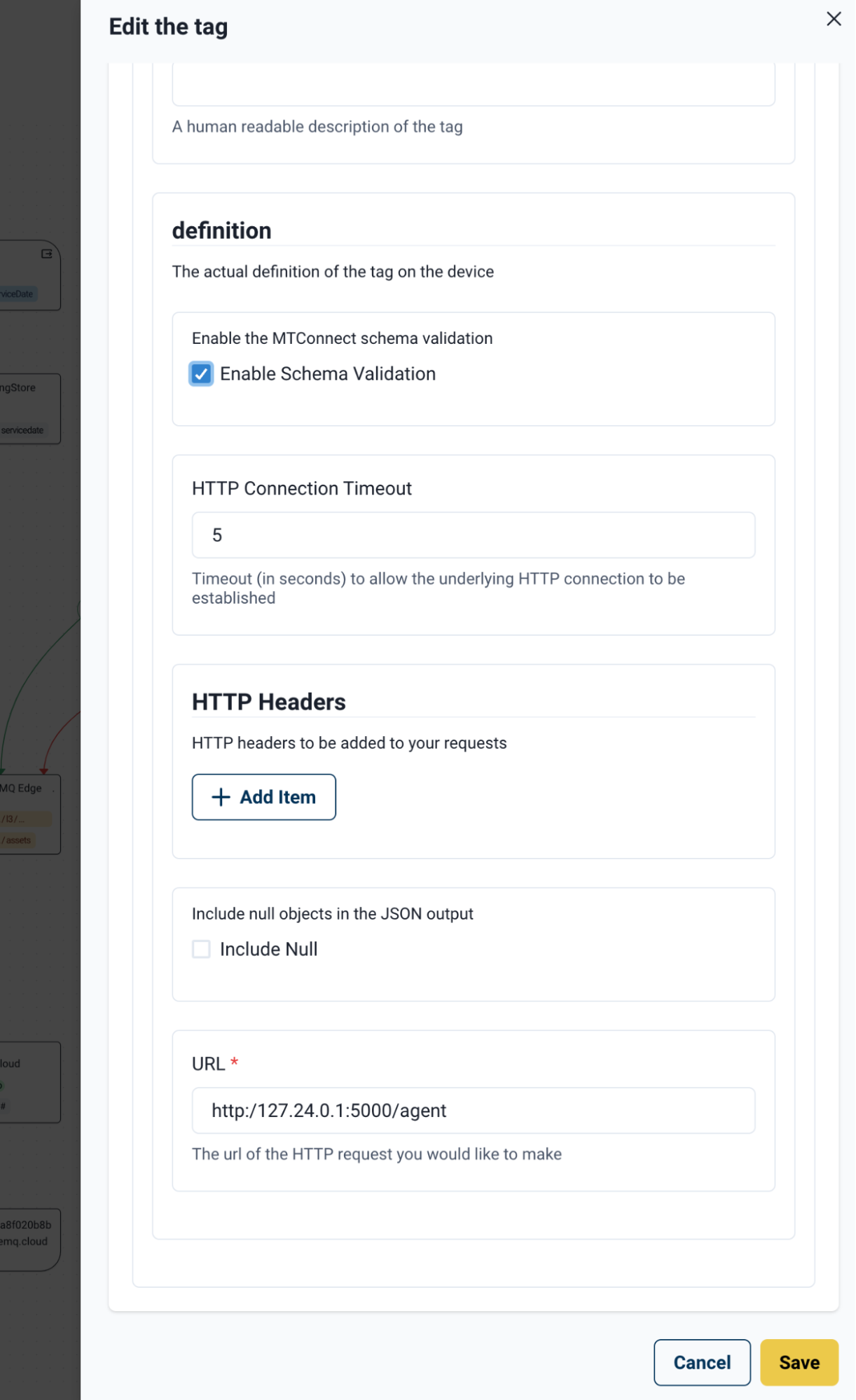
Now set the URL for the HTTP request and any headers, then click ‘Save’ in the bottom right corner.
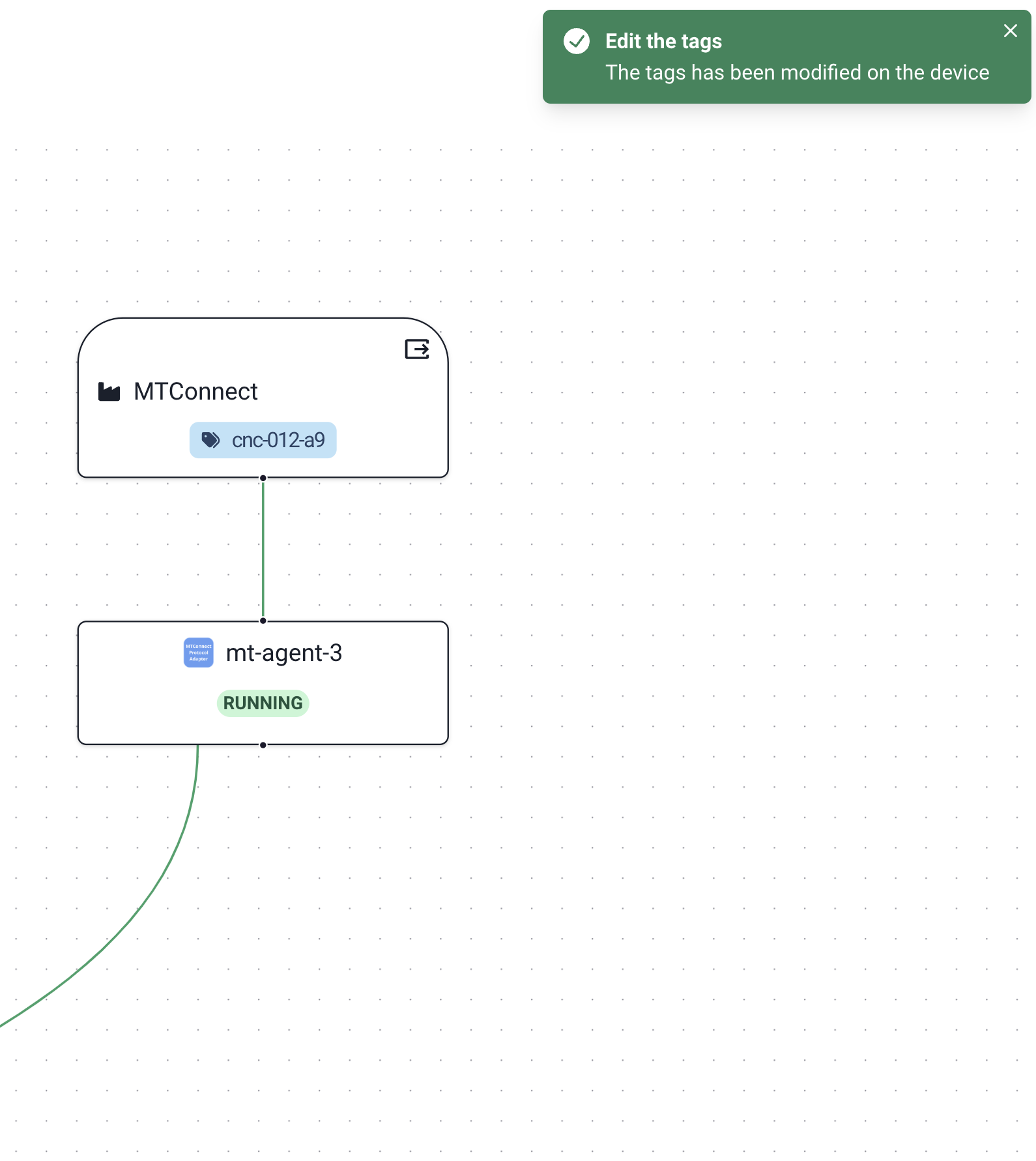
The menu will disappear and reveal the ‘Workspace’ again and start addressing the HTTP endpoint and polling the MTConnect Agent. You should also see a green notification confirming the new tag modification. If the connection lines turn red then repeat the previous 4 steps to check the configuration of the tag and resubmit.
How it helps?
The adapter unlocks the convergence of OT to IT using MQTT for CNC type machinery that uses an MTConnect agent. Machine tooling via Computer Numerated Control is a common manufacturing method and now HiveMQ Edge can support the data collection from these devices to fulfill Industrial IoT use cases.
Additional Improvements
- Several internal libraries have also been updated to enhance stability and user experience.
- Observability features are now accessible directly from the combiner links.
- Fixed an issue where updating the configuration of an existing bridge did not trigger a restart.
- Bridge IDs can now be recycled correctly after a client connection ends.
- Addressed a bug where dynamic changes to the configuration file did not check for bridge ID uniqueness.
- The Data Combiner can now infer a destination schema based on the data sources.
- Improved support for JSONPath in combining and southbound mappings.
- Clearing instructions in a combiner’s mapping now works as expected.
- Fixed an issue where broken instructions in one Data Combiner could prevent tag processing in other receivers.
- Fixed an issue where clients subscribing to multiple shared subscriptions would stop receiving messages due to duplicate packet IDs.
- The workspace now provides a significantly improved visualization of connected entities.
- The toolbar in the workspace reflects multiple selections correctly.
- The Tag Editor has been redesigned to display the schema of tags clearly.
- Small improvements have been made to UI elements and terminology for better clarity.
- Fixed broken links to adapter pages; they now resolve correctly.
Get Started Today
Use the download link Get HiveMQ Edge 2025.6, or find us on GitHub and Docker:
Get started by running
docker run --name hivemq-edge --pull=always -d -p 1883:1883 -p 8080:8080 hivemq/hivemq-edge
or clone our repository
git clone git@github.com:hivemq/hivemq-edge.git
HiveMQ Team
The HiveMQ team loves writing about MQTT, Sparkplug, Industrial IoT, protocols, how to deploy our platform, and more. We focus on industries ranging from energy, to transportation and logistics, to automotive manufacturing. Our experts are here to help, contact us with any questions.
