What's New in HiveMQ 4.38?
The HiveMQ team is excited to announce the release of HiveMQ Enterprise MQTT Platform 4.38. This release introduces our new Control Center v2 dropped messages dashboard, new Control Center v2 permissions, expanded access for the Control Center v2 open beta, stateful transformation capabilities in HiveMQ Data Hub, and multiple performance improvements for the HiveMQ Platform.
Highlights
- Added Permissions and Expanded Availability for HiveMQ Control Center v2
- New HiveMQ Control Center v2 Dropped Message Dashboard
- Stateful Transformations in HiveMQ Data Hub
Expanded Access and New Permissions for HiveMQ Control Center V2
The HiveMQ 4.32 release launched the open beta of the new HiveMQ Control Center v2 interface.
Now, with the HiveMQ 4.38 release, we are expanding access beyond users with super-admin permissions to enable more users to explore Control Center v2 capabilities.
Additionally, Control Center v2 now supports the same permissions as Control Center v1 and introduces two new permissions to control the visibility of installed integrations and integration licenses.
How it works
Along with support for the existing permissions from Control Center v1, HiveMQ 4.38 adds two new permissions for Control Center v2 to control the visibility of installed integrations and integration licenses:
HIVEMQ_VIEW_PAGE_INSTALLED_INTEGRATIONS-- This permission allows the user to view information for all currently installed integrations on the Control Center v2 interface.HIVEMQ_VIEW_DATA_INTEGRATION_LICENSES-- This permission allows the user to view all available integration license information on the Control Center v2 interface. When these permissions are not set, installed integrations and integration licenses are visible only to users withsuper-adminaccess.
The HiveMQ Enterprise Security Extension(ESE) allows you to configure fine-grained access control to Control Center v1 and v2. The new permissions can be added to your authorization manager using the SQL, LDAP, or file realm types.
The example shows how to insert the new permissions into the cc_permissions table of your SQL database:
insert into cc_permissions (permission_string, description)
values ('HIVEMQ_VIEW_PAGE_INSTALLED_INTEGRATIONS', 'allowed to view installed integrations page'),
('HIVEMQ_VIEW_DATA_INTEGRATION_LICENSES', 'allowed to view integration licenses');
For further details, see our SQL Authorization Manager documentation.
How it helps
As we continue to add HiveMQ Control Center v2 features, Control Center v1 remains the default interface.
Since the new version is still in development, it is not yet recommended for production use.
However, in the HiveMQ 4.38 release, access to Control Center v2 has been expanded to enable users without super-admin permission to explore the new interface.
New Dropped Message Dashboard in Control Center V2
With HiveMQ 4.38, we are excited to introduce our new Dropped Messages dashboard in Control Center v2. This update features a fresh new design and enhanced visibility to help you monitor and analyze dropped messages effectively.
How it works
The HiveMQ Control Center v2 overview offers key metrics on the current state of your HiveMQ deployment at a glance. To open the new Dropped Messages dashboard, you select the dropped message graph at the top of the overview:

The Dropped Messages dashboard displays a summary of dropped messages by reason and a history chart that visualizes dropped messages over time:
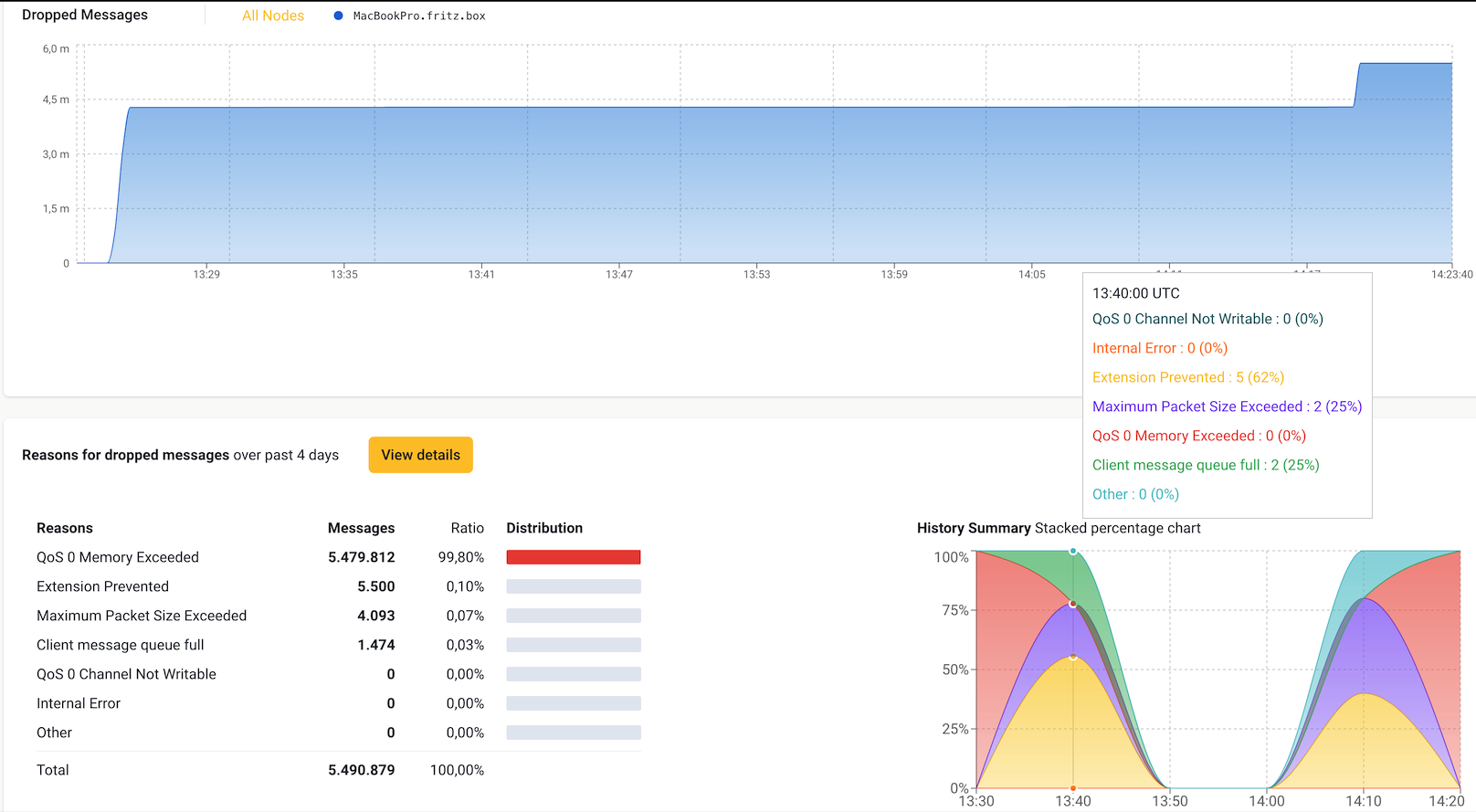
Detailed dropped message information is available per client or shared subscription:

How it helps
The new Dropped Messages dashboard offers improved visibility into dropped messages, providing detailed reasons and immediate insights for clients and shared subscriptions. The in-depth look into why messages are dropped and for which clients helps you promptly pinpoint individual client performance issues, such as slow message consumption due to a full client message queue.
Stateful Transformations in HiveMQ DataHub
Data Hub transformation allows you to transform incoming MQTT messages to compute additional information. For example, correct the data format or split messages into smaller messages. Starting with HiveMQ 4.38, Data Hub transformations now support client-connection states to enable stateful transformation. This new capability unlocks numerous use cases that require in-flight data transformation.
How it works
Users can write JavaScript transformation scripts to be executed in a data policy to transform in-flight MQTT messages. With the new feature, you can now write stateful scripts that keep a state in a client connection. A state is created and updated within the transformation script, whereas the lifecycle of a single state is bound to an MQTT connection. You can declare any JavaScript data type as a state and update the value for every MQTT message.
The following example demonstrates the general mechanics of the feature:
- A client publishes temperature values to the broker on a specific topic.
- A transformation script collects the last 10 values and computes an average value.
The diagram shows the state progression when a client sends temperature values to a topic over time:
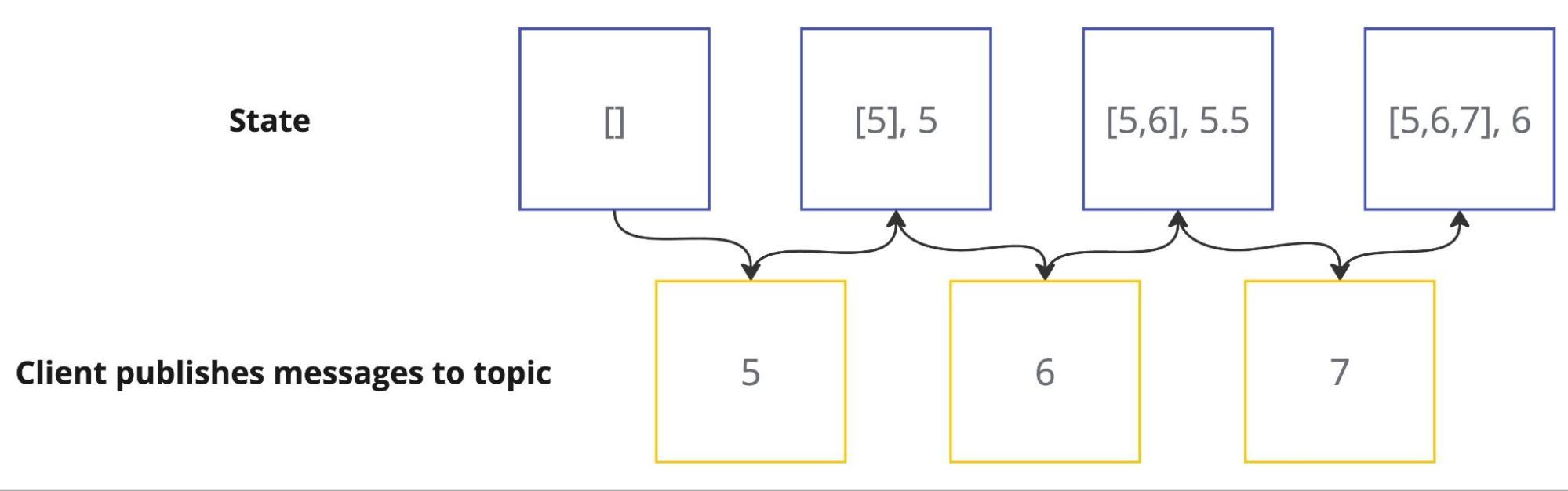
At the top of the diagram, you see the state over time, initialized by [] (an empty array). Once the client publishes the first message with a temperature of 5 (yellow box), it is added first to the last 10 temperature values, resulting in an array of [5] and an average value of 5 being published. As more data is sent to the broker, temperature values are added to the array, and the state is updated for the average output of every message.
In a Data Hub transformation script, you can use the addClientConnectionState function to create a state for a client connection.
In this example, a JavaScript object { previousValues: [], average: 0 } is created and initialized.
Once an MQTT client connects to the broker, the state is initialized with the defined values.
When the client disconnects from the broker, the state is cleared from the memory.
function init(initContext) {
initContext.addClientConnectionState('temperatureStats',
{ previousValues: [], average: 0 }
);
}
function transform(publish, context) {
const temperatureState = context.clientConnectionStates['temperatureStats'];
const temperatureStats = temperatureState.get();
const N = 10;
temperatureStats.previousValues.unshift(publish.payload.temperature);
temperatureStats.previousValues = temperatureStats.previousValues.slice(0, N);
temperatureStats.average = temperatureStats.previousValues.reduce((a, b) => a + b) / temperatureStats.previousValues.length;
temperatureState.set(temperatureStats);
publish.payload.average = temperatureStats.average;
return publish;
}
How it helps
The Data Hub Stateful Transformation engine enables you to perform complex transformations closer to your data source, eliminating the need for local database storage to hold stateful data. This ability ensures data is normalized on the fly and increases your data processing efficiency. To learn more about this feature, see our Stateful Transformations documentation.
More Noteworthy Features and Improvements
HiveMQ Enterprise MQTT Broker
- Optimized client connection handling to reduce memory consumption.
- Improved the scalability of messages sent to the same topic or topics with common prefixes, including subscriptions that use wildcards in their topic filters.
- Reduced the memory consumption per subscription.
- Fixed an issue that could cause the loss of subscription data after a topology change.
- Fixed an issue where enqueued publishes sent with the retain flag were mistakenly classified as retained publishes from a topic during a stateful start. This fix ensures accurate accounting and prevents possible exceptions in subsequent message flows.
- Expanded the client queue state data provided in the diagnostic archive to improve debugging capabilities.
HiveMQ Enterprise Security Extension
- Improved feedback in the ERROR log statement when a configuration fails to load due to an invalid URL to provide clearer details for troubleshooting.
HiveMQ Control Center v2
- Added disconnection and session expiration information to the client session information details.
IMPORTANT: Java 21 will soon be required to run the HiveMQ Platform.
Since the HiveMQ 4.28 release in April 2024, Java 21 is recommended to run the HiveMQ Platform. For all HiveMQ versions released after April 2025, Java 21 will be required.
If you use the official HiveMQ container images, no action is required because these images have shipped with Java 21 since HiveMQ 4.28. If you do not run HiveMQ as a container, or you build your own container image, we recommend updating to Java 21 before the April 2025 deadline.
Get Started Today
To upgrade to HiveMQ 4.38 from a previous HiveMQ version, follow our HiveMQ Upgrade Guide. To learn more about all the features the HiveMQ Platform offers, explore the HiveMQ User Guide.
HiveMQ Team
Team HiveMQ shares deep expertise in MQTT, Industrial AI, IoT data streaming, Unified Namespace (UNS), and Industrial IoT protocols. Our blogs explore real-world challenges, practical deployment guidance, and best practices for building modern, reliable, and a secure data backbone on the HiveMQ platform, along with thought leadership shaping the future of the connected world.
We’re on a mission to build the Industrial AI Platform that transforms industrial data into real-time intelligence, actionable insights, and measurable business outcomes.
Our experts are here to support your journey. Have questions? We’re happy to help. Contact us.
