What's New in HiveMQ 4.39?
The HiveMQ team is excited to announce the release of HiveMQ Enterprise MQTT Platform 4.39. This release introduces the general availability of HiveMQ Control Center v2 for production environments, a new Trace Recording view in Control Center v2, Java 21 as the new runtime requirement for the HiveMQ Platform, and many useful fixes and improvements.
Highlights
- General Availability of HiveMQ Control Center V2
- New Trace Recording View in Control Center V2
- Java 21 Baseline for the HiveMQ Platform
HiveMQ Control Center V2 is Now Generally Available
Over the past few releases, we have been continuously enhancing the HiveMQ Control Center v2 beta interface. With the launch of HiveMQ 4.39, we are thrilled to announce that Control Center v2 is moving out of beta and is generally available for use in your production MQTT environments!

Starting with HiveMQ 4.39, you can access the smart new management experience Control Center v2 delivers, with no special permissions required. As of today, you can take full advantage of the many improvements Control Center v2 provides. The freshly designed interface includes a streamlined dashboard, advanced search functionality, access to 72 hours of metrics, and much more.
To help you get the most out of Control Center v2, the HiveMQ 4.39 release also comes with detailed, easy-to-follow documentation.
NOTE: For now, Control Center v1 remains the default experience. Over the next few months, we will begin transitioning to the new Control Center v2. Once feature parity is reached, we will phase out the Control Center v1 interface and eventually remove it.
New Trace Recording View in Control Center V2
HiveMQ 4.39 introduces a new Trace Recording view in Control Center v2. This update offers a clean new design and improved visibility to help you better understand the behavior of specific MQTT clients.
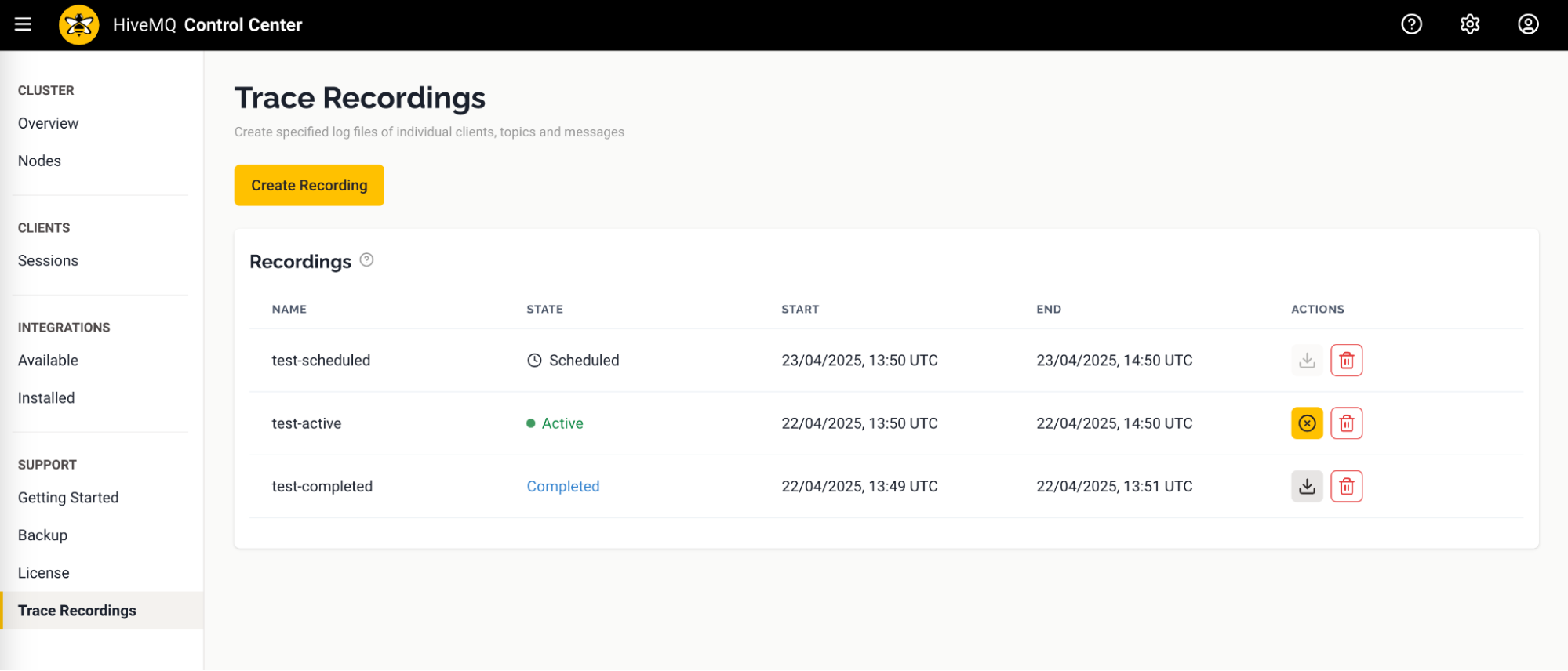
How it helps
A trace recording is a configurable set of filters that tracks the message activity of specific clients or topics and logs information to a human-readable .trace file.
Trace Recordings allow you to selectively capture traffic for individual clients, giving you the visibility needed to troubleshoot client connections efficiently, analyze message flows, and understand system behavior in real time.
For details and configuration options, please refer to our documentation.
Java 21 Runtime Requirement for the HiveMQ Platform
As outlined in our previous release posts, starting with HiveMQ 4.39, Java 21 (including all minor or patch versions) is now the required runtime for the HiveMQ Platform. The minimum requirement for the current long-term support (LTS) version, HiveMQ 4.28.x, remains Java 11. However, we recommend using Java 21 for the LTS versions to benefit from the latest enhancements of the Java runtime. No action is required if you use the official HiveMQ container images because these images have shipped with Java 21 since HiveMQ 4.28.
NOTE: If you run HiveMQ in a self-hosted environment or build your own container image, you are free to select the JVM vendor of your choice.
How it helps
Java 21 is an LTS release. As of this writing, vendors such as Oracle have set the support period to last until September 2031. This extended support window offers organizations greater flexibility to keep applications in production longer. Additionally, Java 21 provides enhanced stability, updated security, and new features that pave the way for performance improvements in future versions of the HiveMQ Platform.
More Noteworthy Features and Improvements
HiveMQ Enterprise MQTT Broker
- Fixed an issue with batched subscription and unsubscription requests to ensure consistent ordering.
HiveMQ Health API
- Improved error reporting in the Health API to include extension startup, shutdown, and runtime failures.
HiveMQ Control Center v2
- Added the ability to search and filter MQTT client connection data based on the client username and IP address.
- Fine-tuned the Client Search interface to ensure consistency and improve usability.
- Fixed an issue that allowed users to view node ID and hostname information on the Control Center Overview page without the required HIVEMQ_VIEW_DATA_CLUSTER_NODES permission.
- Added color-coded level indicators to visualize CPU, disk space, and JVM usage on the Nodes view.
- Added Maximum Bytes per Second information for inbound and outbound MQTT messages to the Restrictions section of the Client Sessions view.
- Improved the clarity of the Message Queue Size information provided on the Client Sessions view.
HiveMQ REST API
- Fixed an issue with Trace Recording
startAtandendAttimestamps to ensure that millisecond precision is retained.
IMPORTANT: Starting with the upcoming HiveMQ 4.40, the HiveMQ Platform will require glibc 2.17 or higher on Linux-based operating systems (except OS that use alternative implementations such as musl, e.g., Alpine Linux).
Most modern Linux distributions already meet this requirement. Only end-of-life (EOL) versions of Linux-based operating systems rely on older glibc versions. If you run an EOL OS, we strongly recommend updating to a supported distribution to reduce the risk of security vulnerabilities.
To check your system’s glibc version: Run the
ldd --versioncommand on your machine. Or, check your distribution details on distrowatch (for example, RedHat, Ubuntu, and OpenSUSE.If you run HiveMQ 4.28 LTS, no action is required. The LTS version meets the minimum required version of glibc 2.12.
Get Started Today
To upgrade to HiveMQ 4.39 from a previous HiveMQ version, follow our HiveMQ Upgrade Guide. To learn more about all the features the HiveMQ Platform offers, explore the HiveMQ User Guide.
HiveMQ Team
The HiveMQ team loves writing about MQTT, Sparkplug, Industrial IoT, protocols, how to deploy our platform, and more. We focus on industries ranging from energy, to transportation and logistics, to automotive manufacturing. Our experts are here to help, contact us with any questions.
